Nov 21, 2019
What is RAW development?
It is high-quality image editing that does not degrade the image quality using RAW data with a lot of information.
The main feature of RAW development is that it enables you to perform “simple”, and “high-quality” image adjusting rather than JPEG by using RAW data. Typical items that can be adjusted include the following.

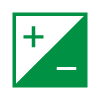 Exposure bias (Adjusting brightness)
Exposure bias (Adjusting brightness)
It is difficult to make proper exposure settings with the camera when shooting. In shooting with RAW data, as long as the image sensor does not saturate because it is too bright (Blown out highlights), a fairly wide range of exposure bias adjustments can be made during development. The RAW data maintains the light intensity information with very high accuracy. Therefore, you can compensate for exposure in much the same way that you changed the ISO sensitivity during shooting.
This saves a lot of nerve when shooting ISO sensitivity adjustments and exposure settings. So, the advantage is that you can concentrate on shooting.
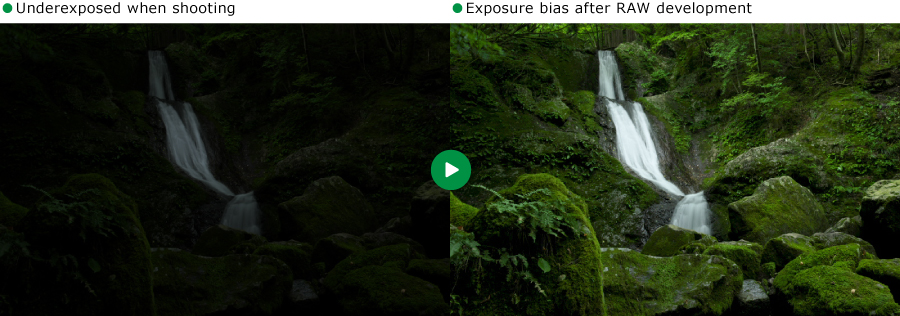
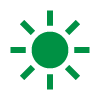 White balance (Adjusting the color tone)
White balance (Adjusting the color tone)
You can set the white balance after shooting by shooting with RAW data. When shooting with JPEG, you need to set the white balance when shooting. When shooting with RAW data, you can make the same adjustment the white balance after shooting as setting it at shooting. It is the time of RAW development processing.
Proper white balance settings affect the overall tonality of your image and are important factors that affect the image. However, it takes a lot of time to set it up before shooting, and it is very difficult to set it up properly.
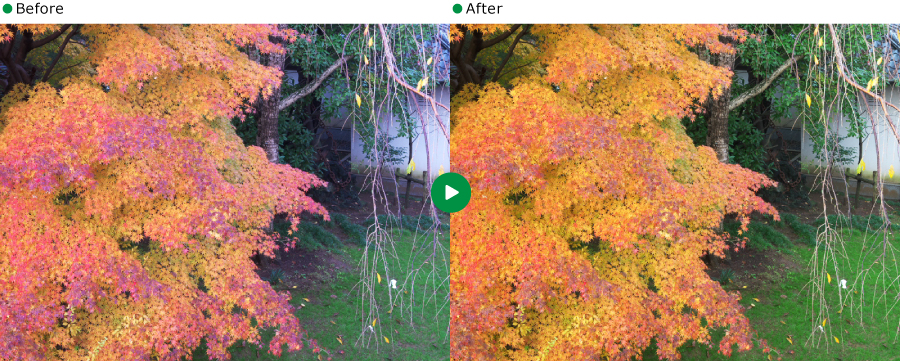
In addition, you can change the color at the time of shooting even in the format such as JPEG, but it can not be completely adjusted. With RAW mode, you can change the white balance later so you can focus on shooting.

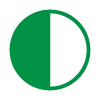 Tone (Adjusting the darkness and tint)
Tone (Adjusting the darkness and tint)
In image, there are several methods of expressing the same scene. For example, “High contrast” and “Low contrast” to express the difference in light and dark. It is called “contrast.”
In the tone, you can finish it to “High contrast” or “Low contrast” according to the subject. High contrast is a hard image with sharp. Low contrast is a soft image with low sharpness.
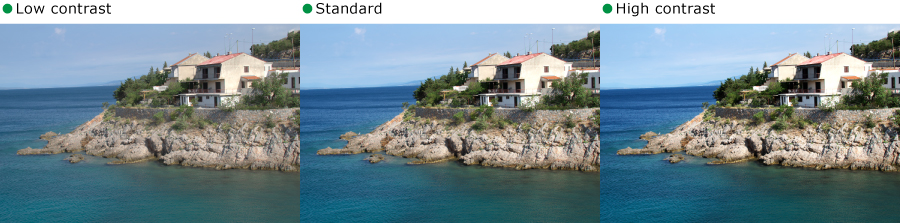
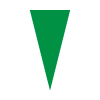 Sharp (Emphasis of outlines and details)
Sharp (Emphasis of outlines and details)
You can highlight the outline of the color and brightness of the image and the edges of the fine structure to create sharp image. JPEG shooting does not reduce the sharpness of an image that has been sharpened once. However, you can decrease or increase the sharpness in RAW development. Therefore, it is possible to make the optimum sharpening setting according to the subject or image.
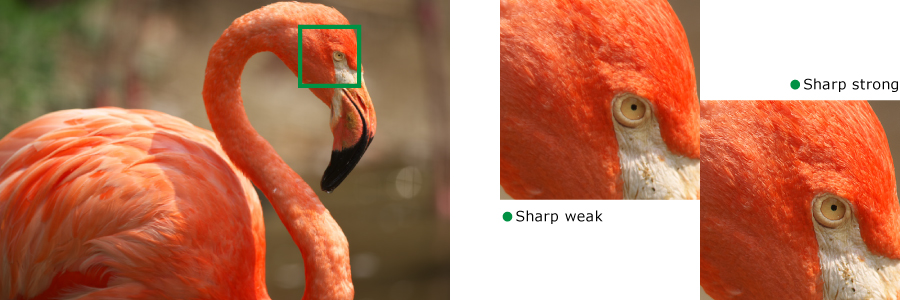
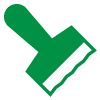 Noise reduction (Relaxation of grittiness at high ISO sensitivity)
Noise reduction (Relaxation of grittiness at high ISO sensitivity)
Reduction of red, blue, green, and other pixels (False color) and grain (Luminance noise) that appear in high ISO sensitivity shooting can be eliminated. In general, strong noise reduction can have side effects, such as blurring a image. However, the SILKYPIX series offers high-quality noise reduction with as little side effects as possible.
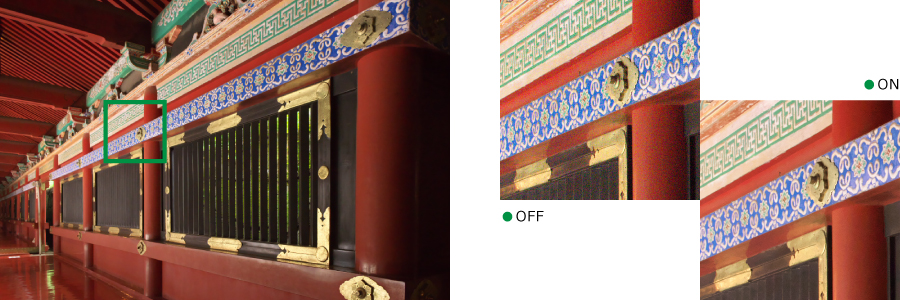
 Color (Adjusting the vividness)
Color (Adjusting the vividness)
You can adjust the saturation according to the subject. Some subjects may want to appear vivid, while other subjects may want to appear thick with a low saturation setting. In RAW development processing, allows you to adjust the saturation to match the mood of the image you want to finish.

 Go Back
Go Back
