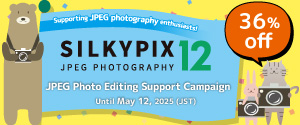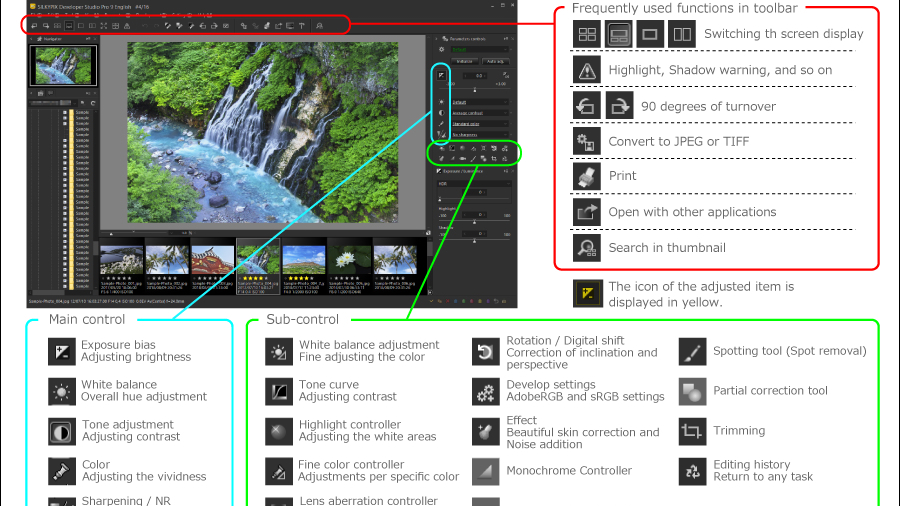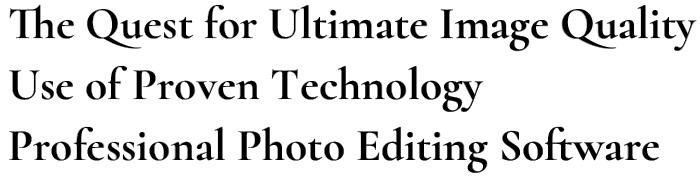

Intuitive operation for effortless high-quality editing
SILKYPIX Features
-

Extensive software deployment. You can choose according to your shooting style.
-

Whenever you want. One-time purchase product that you can use at your own pace.
-

For those with multiple PCs. One license can be registered for up to three PCs.
-

Support for numerous cameras. For those with cameras from multiple manufacturers.
-
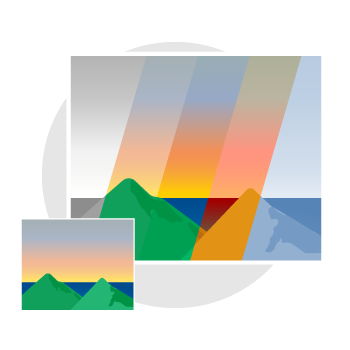
67 different tastes (presets). Easy editing with them.
-
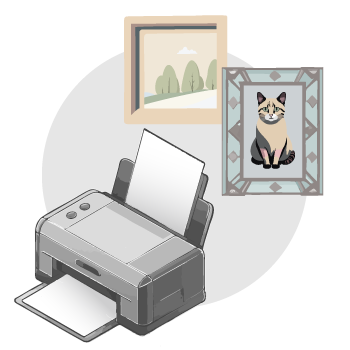
For fun after the shoot. High image quality makes for beautiful prints.
Free Trial
You can try all SILKYPIX products free for 30 days even if you have not purchased a license. However, only SILKYPIX RAW Converter is free for 14 days.
Download